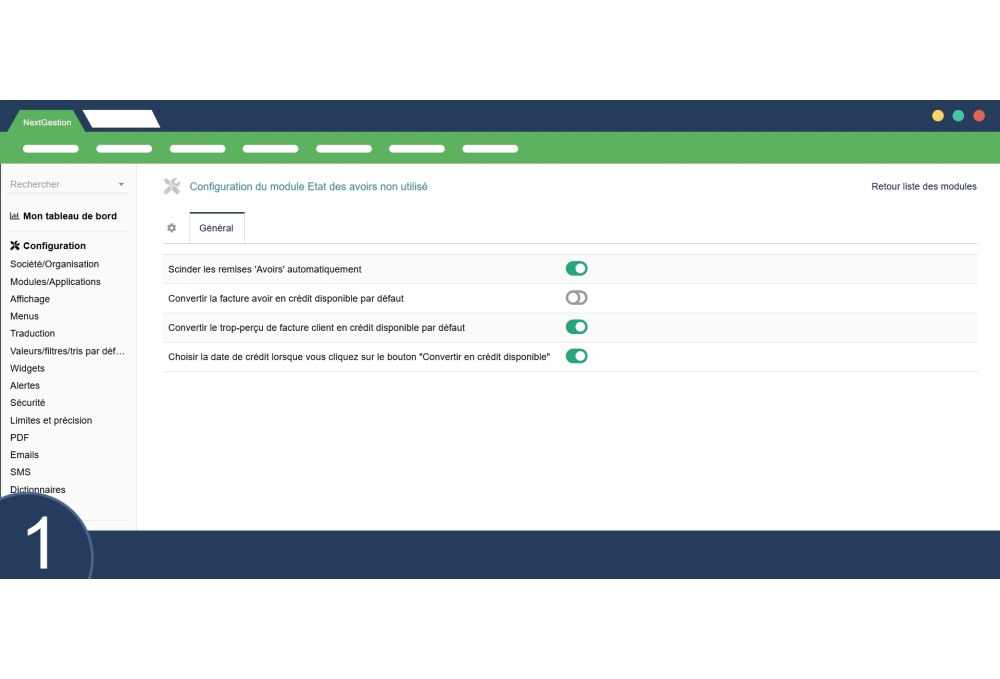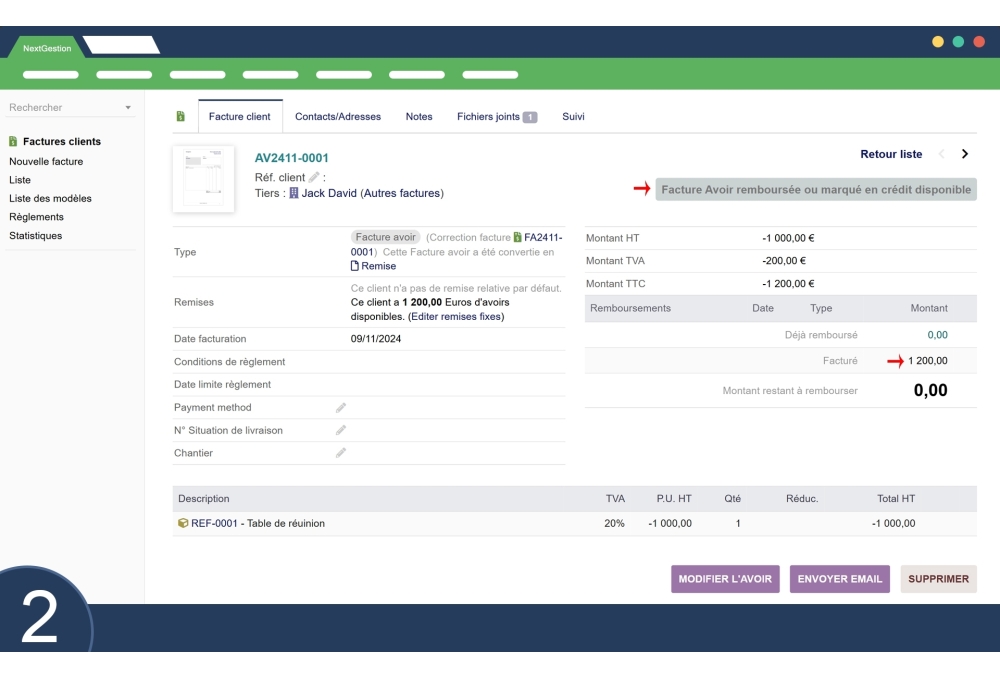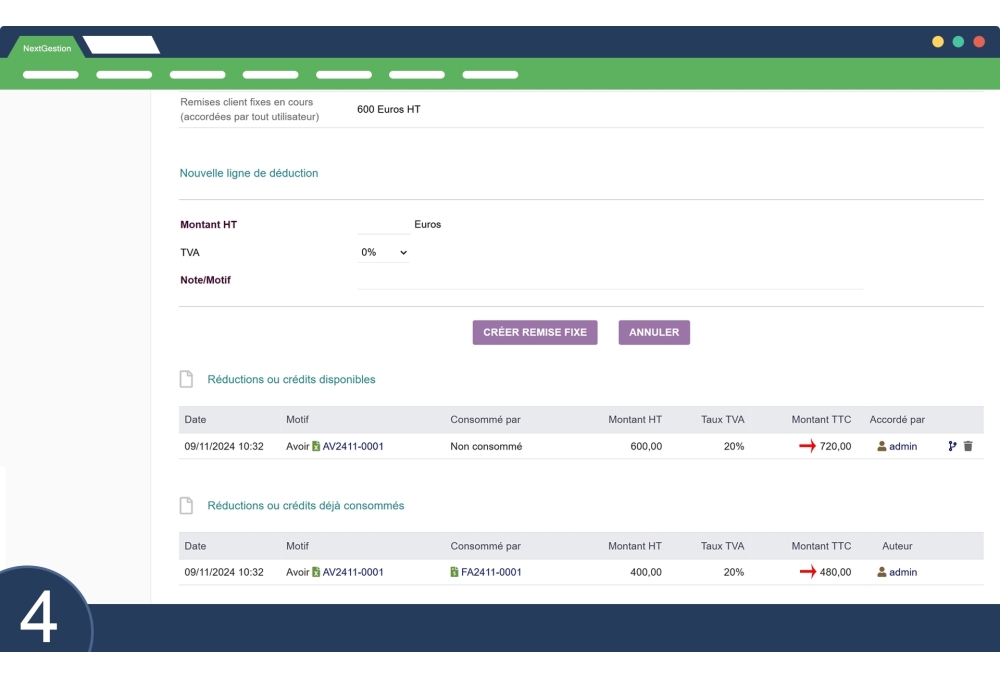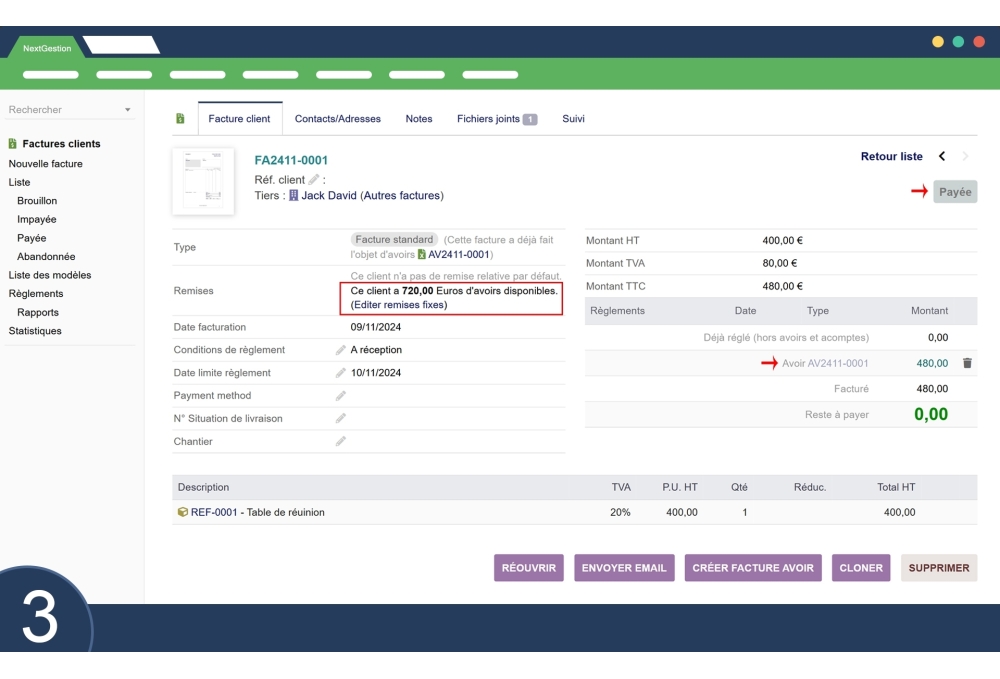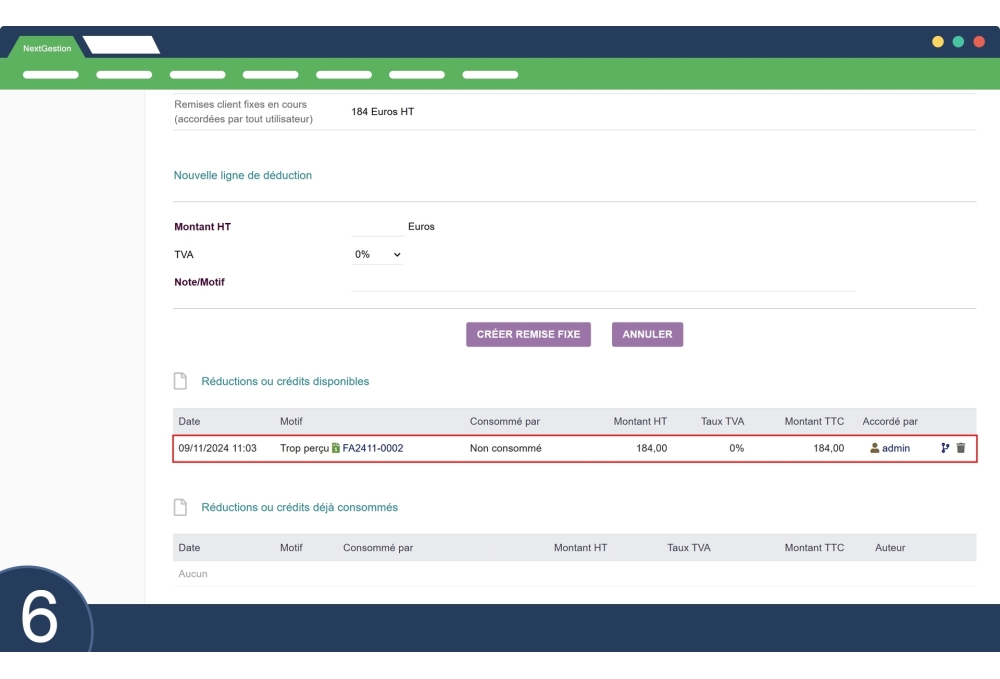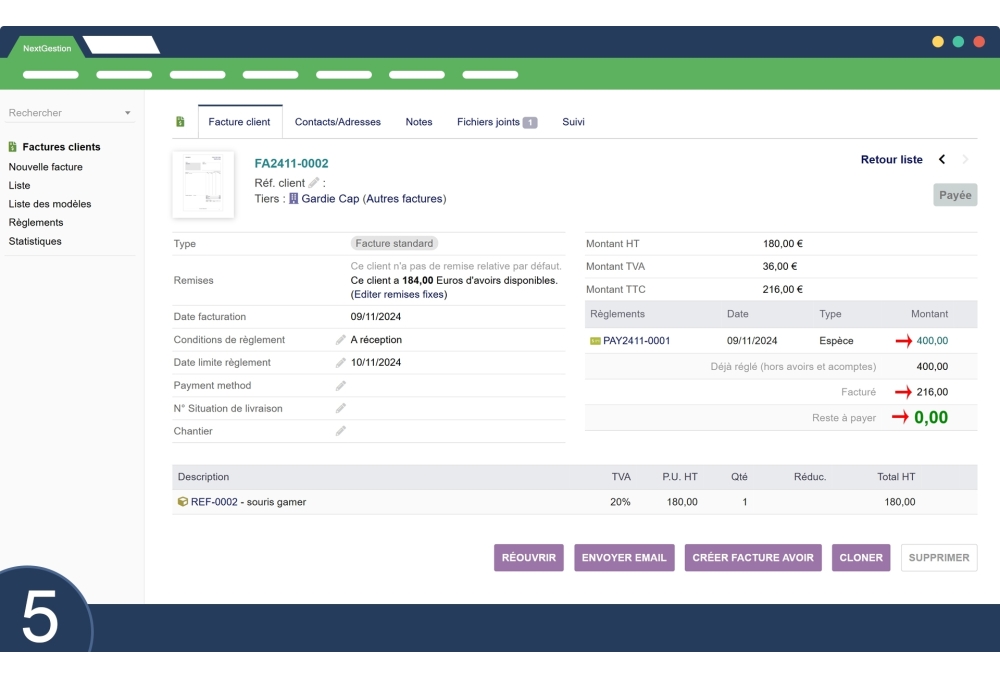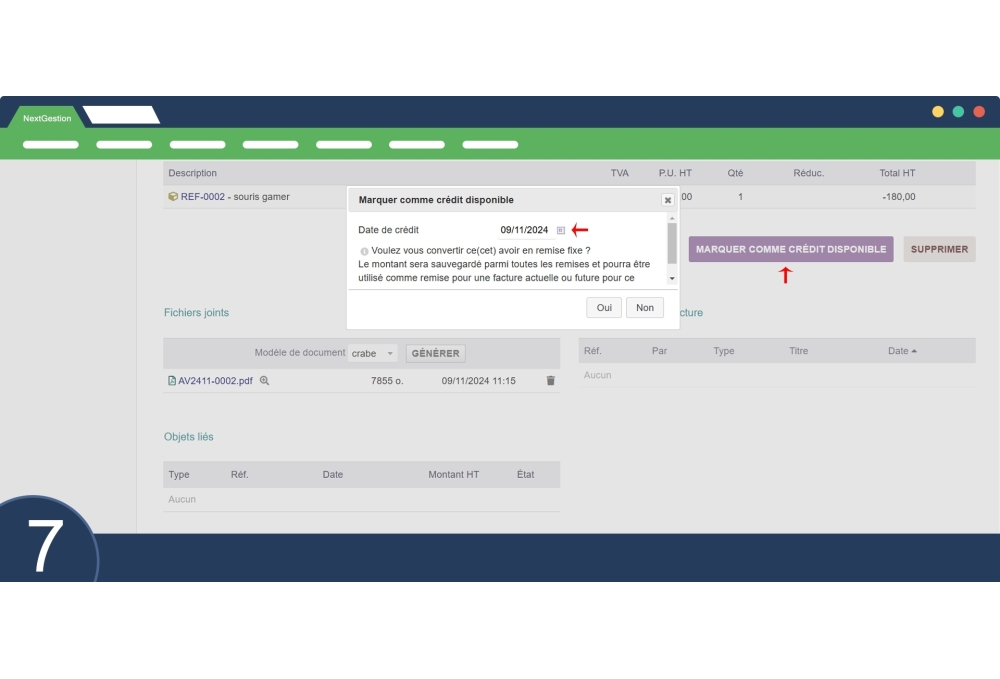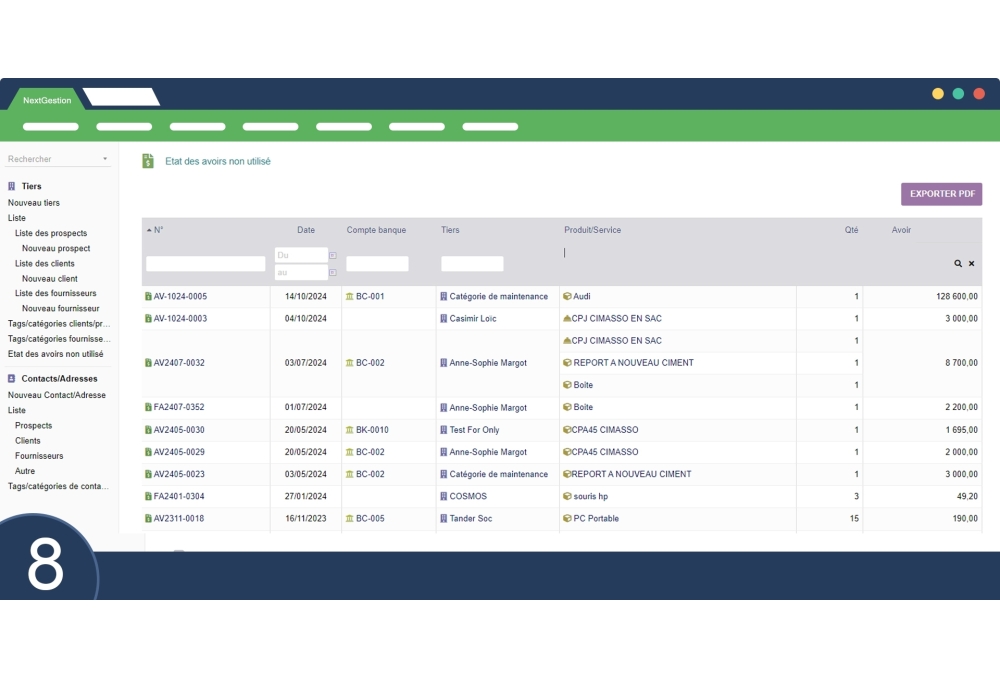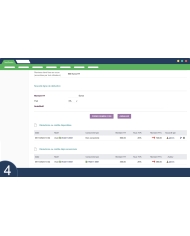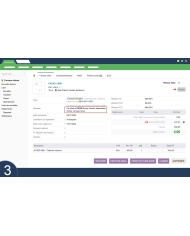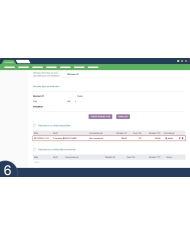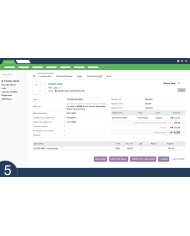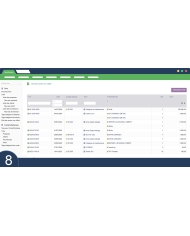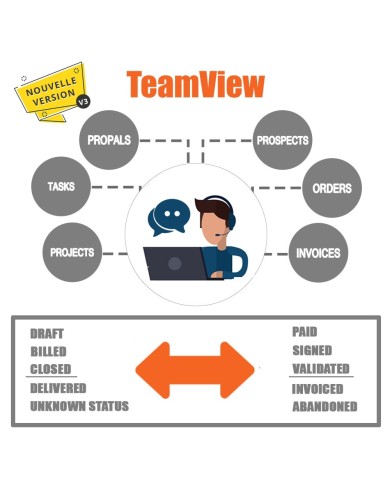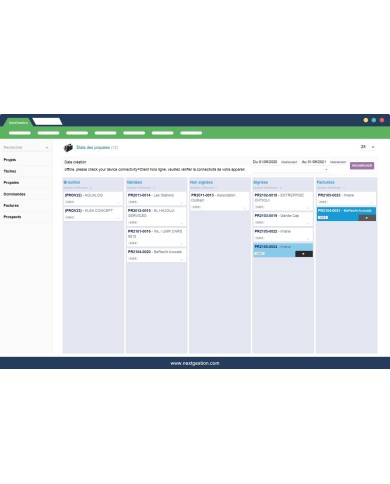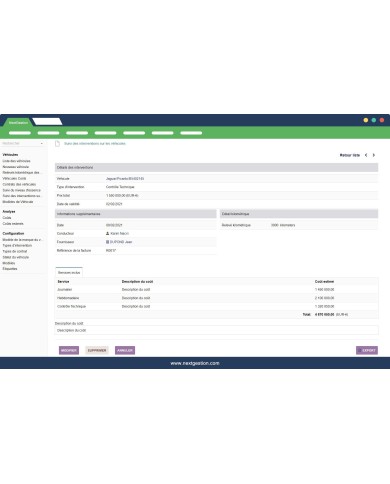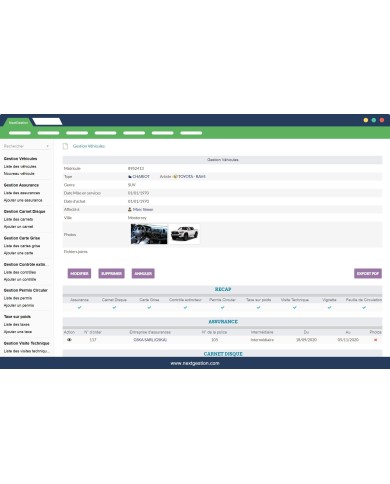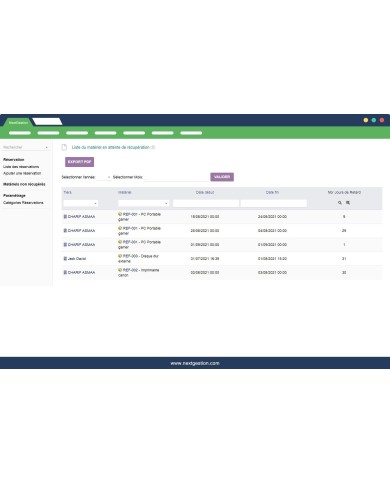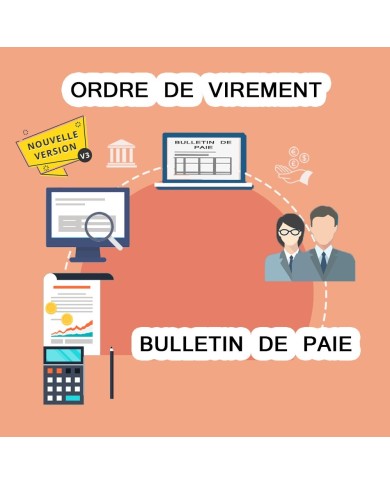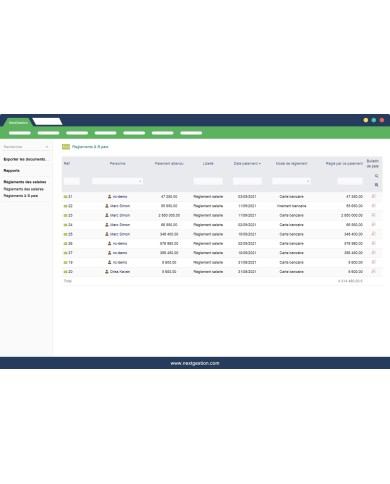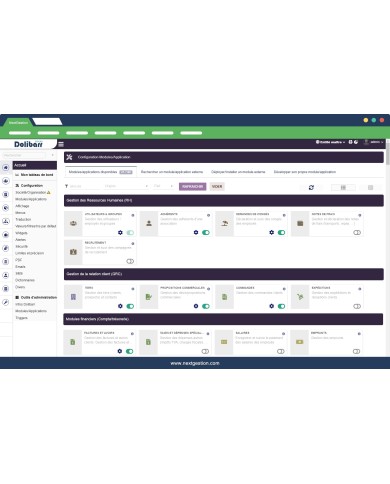Key features:
1- Automatic splitting of discounts (Credits):
The module automatically splits discounts or credits, simplifying the processing of credits for clearer and more precise management.
2- Automatic conversion of credit invoices into available credit:
When a credit invoice is generated, its amount is automatically converted into available credit for the customer, without manual intervention.
3- Management of overcharges:
The excess amounts paid by customers on their invoices are automatically converted into available credits, allowing for quick and simplified subsequent use.
4- Credit date selection:
An advanced feature allows you to choose a specific date for credit allocation, directly from the "Convert to available credit" button, providing additional flexibility in managing financial flows.
Main Options:
1- Key date management:
- Order Date: Corresponds to the date on which the customer issued the credit.
Credit Date: Date the credit was recorded in Dolibarr.
2- Customer account monitoring:
- Suspense account: Allows you to group customer discounts and credits before they are posted.
- Bank account: The credit is posted directly to a specific bank account, providing a clear view of the funds.
- Column customization: The column title can be adjusted to display "Bank Account" or any other relevant label.
3- Customer information:
- Custom label: Displays the customer's name or any other relevant additional information. The title of this column can be changed to "Customer" or "Third Party" as needed.
4- Quantity tracking:
- Quantity ordered (QteCd): Indicates the quantity linked to the credit note, allowing you to keep a precise history of the products or services concerned.
demo/demo